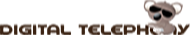Login or create new account.
Pellentesque habitant morbi fames ac turpis egestas. Vestibulum tortor quam. Pellentesque habitant
Review your order.
Pellentesque habitant morbi fames ac turpis egestas. Vestibulum tortor quam Pellentesque habitant.
Payment And FREE shipment.
Pellentesque habitant morbi fames ac turpis egestas. Vestibulum tortor quam. Pellentesque habitant
Client Login
Business Features Basic Features:
Admin Portal
Created just for account managers, a dedicated portal that lets you control all functions of your phone system.
Call Announce
Call Announce whispers an audible version of the custom tag to you before the call is connected.
Call Conference
Add a second outgoing call to an already connected call.
Call Continuity
Call Continuity from Digital Telephony makes sure that you’ll never have VoIP service interruption – even if the power goes out.
Call Forwarding
Redirect calls to your mobile or other phone so you won’t miss any calls.
Call Hold
Easily put a call on hold while you answer another call.
Call Logs
Provides detailed business VoIP call records by extension or account.
Call Park
“Park” a call in a “spot” and have the call retrieved by another extension on the account.
Call Pass
Transfer calls that were taken on your cell phone using Never Miss Call settings back to your desk phone without interruption.
Call Screening
Know who’s calling before you answer. Send the call to voicemail or transfer it away before you ever speak to the caller.
Call Transfer
Attended Transfer (alert forwarding party before transfer) & Blind Transfer (transfer the call directly).
Call Waiting
Be notified when someone else is trying to call if you are already on a call.
Caller ID Block
Block your caller ID from being displayed on outbound calls.
Caller ID
Know who’s calling before you answer.
Cell Phone Integration
Forward calls to cell phones and use VoIP functions from cell phones.
Click to Call Me
Embed a button in to your webpage or email signature that provides your customers with a quick and easy way to contact you.
Click-to-Dial
Seamlessly integrate Digital Telephony VoIP service with your Web Browser and Outlook and initiate calls with Click-to-Dial.
Cloud PBX
Because Digital Telephony’ VoIP service and features are hosted in the cloud, there’s no equipment to buy.
Custom Tagging
Easily identify origin of incoming calls by adding a unique tag to each published phone number.
Dashboard
Provides real time status of all extensions within your cloud PBX.
Directory Assistance (411)*
Directory Assistance (411) is an included VoIP feature from Digital Telephony that allows you to gather information from listings.
Do Not Disturb
Callers go directly to voicemail when you don’t want to be disturbed.
Dynamic Caller ID
Present any phone number on your account as your outbound caller ID.
Emergency Assistance (911)
Set an address for individual extensions or your entire account so that responders know where to send help in the event of an emergency.
Follow Me
Calls can be forwarded to multiple numbers that will ring in a designated sequence.
Local Number Portability (LNP)
Keep an existing phone number by porting it from your current provider.
Mobile App/h4>
Digital Telephony’ convenient mobile application helps you take the efficiency and flexibility of your business phone system on the road.
Multiple Devices on One Extension
You can use up to three different phones on the same Digital Telephony extension.
Music on Hold
Digital Telephony customers have the option of uploading their own music or customized recording.
Never Miss a Call
Never Miss a Call allows you to customize VoIP call settings so that you always stay connected no matter where you are.
Outlook Integration
Outlook Integration is a seamless way for Digital Telephony users to integrate Outlook with their business VoIP phone system.
Set Caller ID
Select any number on your account that you would like to appear as your caller ID.
Simultaneous Ring
Configure your cell phone or other type of desk phone to ring as soon as a call comes in.
Seven-Digit Dialing
Set a default area code for your VoIP extension or account and make numbers in that location even easier to dial.
User Portal
End-users configure and manage their own business VoIP service through an easy-to-use Web interface.
Unified Inbox
Manage your voice, fax, and email messages from a single inbox in your email client.
Virtual Receptionist
The Virtual Receptionist is a free feature included with every Unlimited Extension account that streamlines efficiency for your business./p>
Voicemail
VoIP Voicemail is a cloud PBX voicemail feature that allows you to securely check your messages from anywhere, even online.
Voicemail to Email
Receive voicemail as an .mp3 file (audio file) attached to email.
Get a Free Quote! Please enter information in the fields below and an agent will contact you shortly!
View More Spanish
Spanish English
English Frances
Frances Portuguese
Portuguese